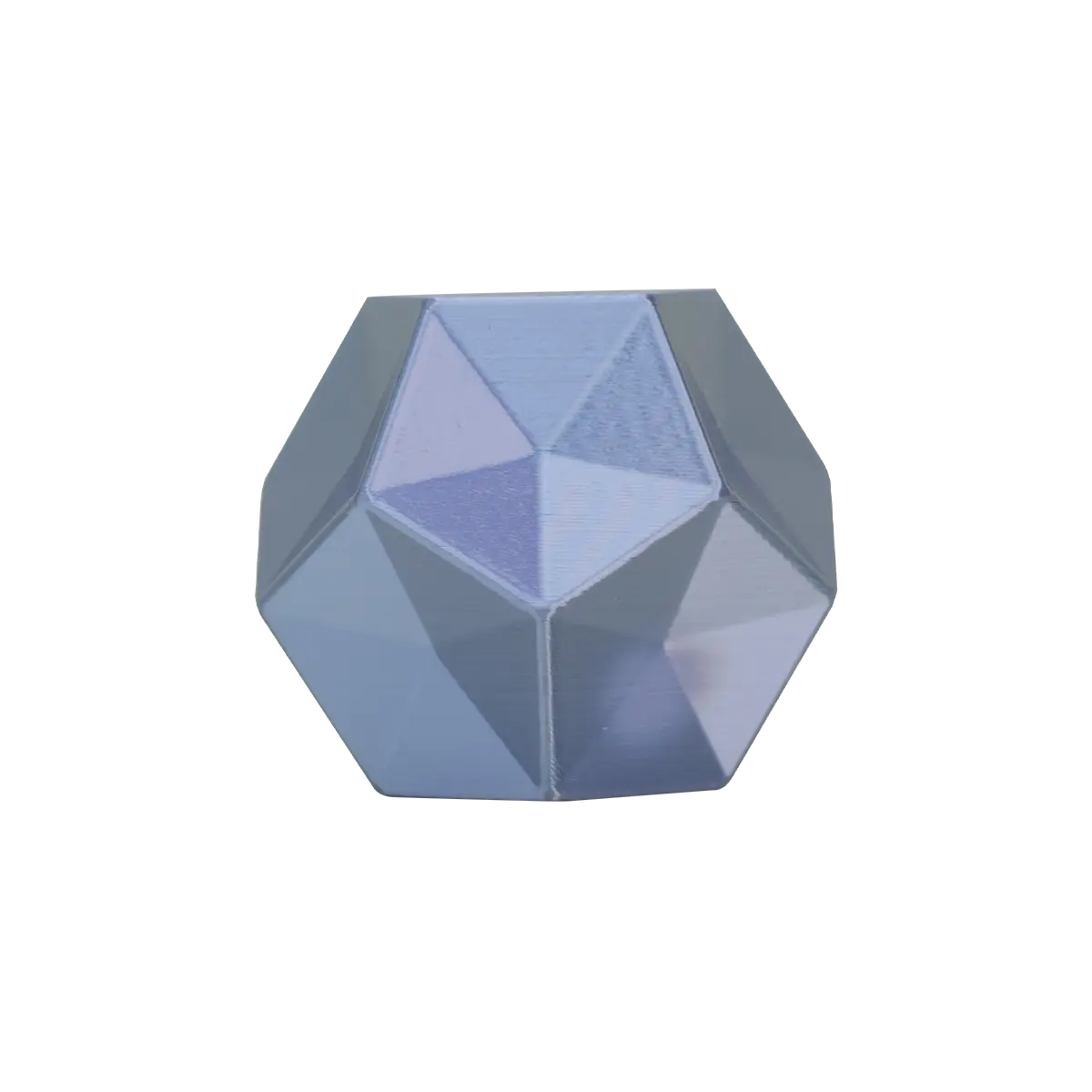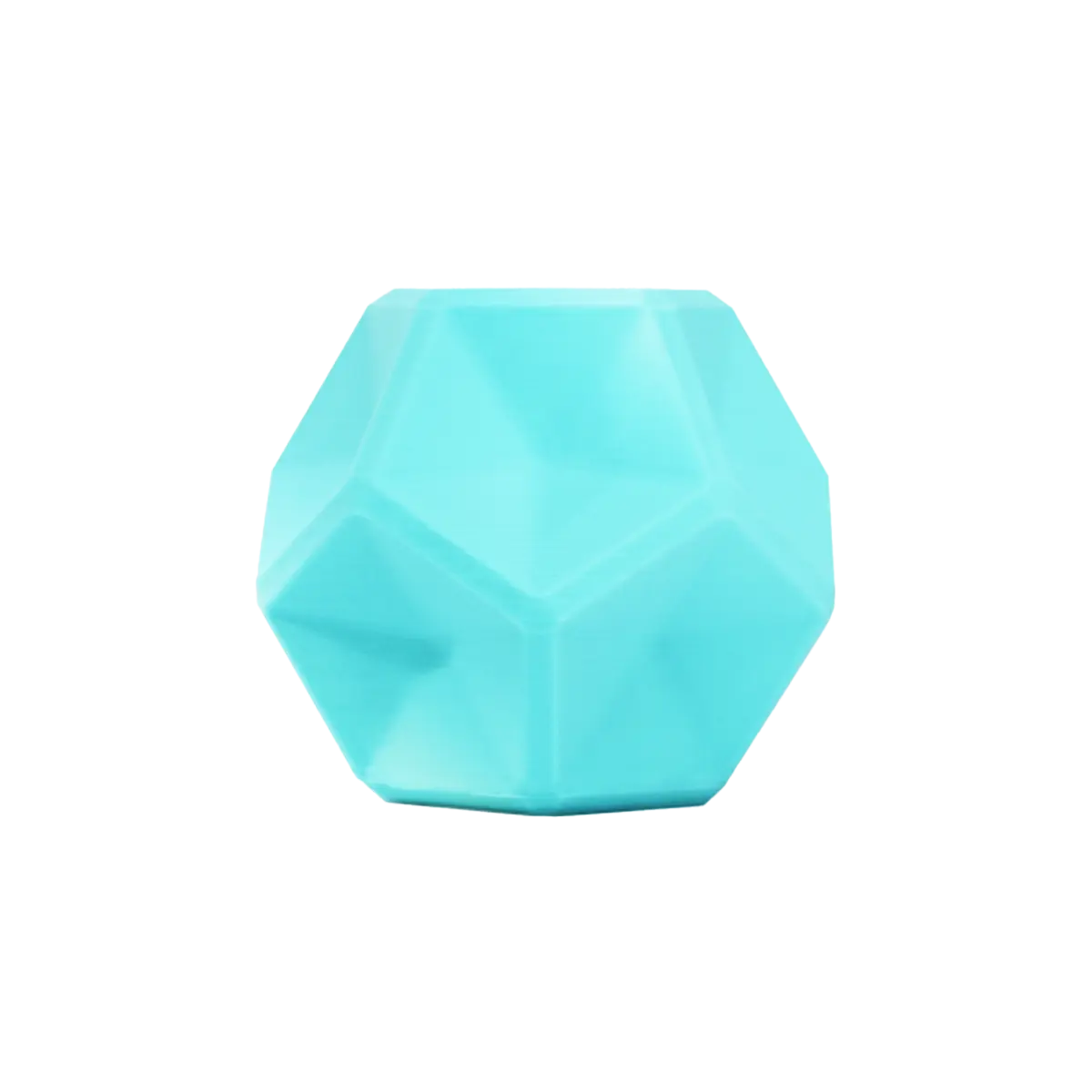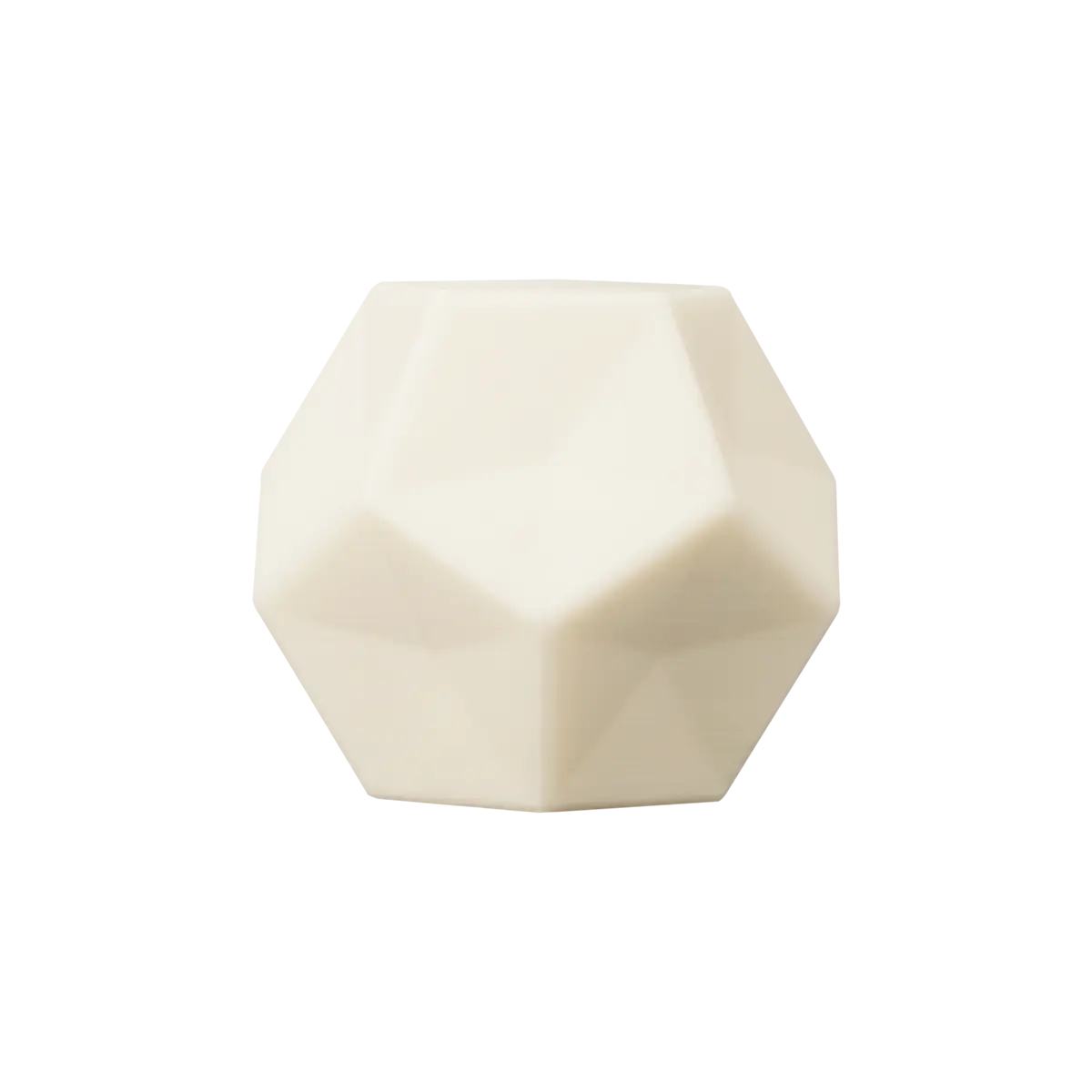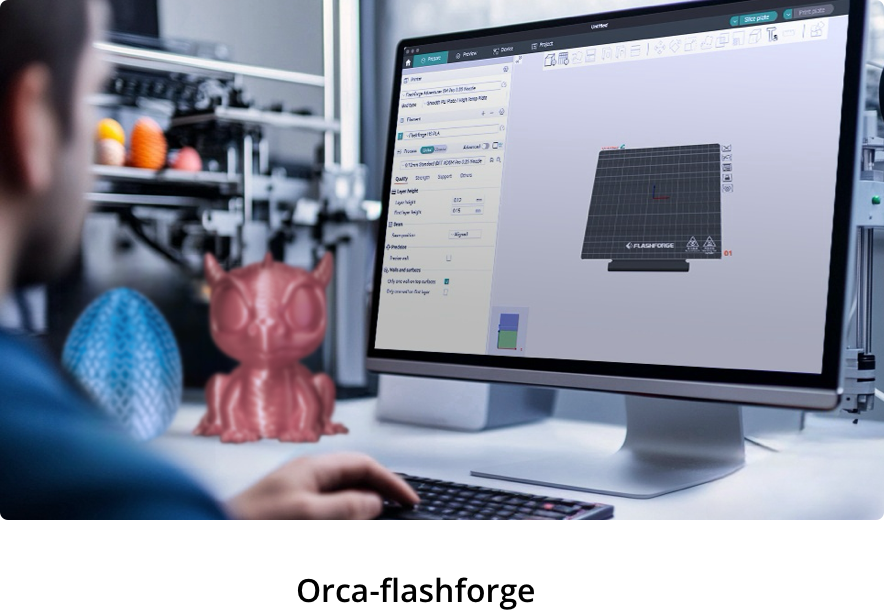Looking for Help?
Find answers to your questions
-
Adventurer 5M Series
- FAQ for Adventurer 5M Pro
- FAQ for Adventurer 5M
- Unboxing Your Adventurer 5M Pro
- Adventurer 5M Series Firmware Update Log
- Firmware Upgrade
- Troubleshooting: Network-related Issues
- Troubleshooting: Equipment Error Messages
- AD5M Series Troubleshooting: Equipment Hardware Issues
- AD5M Series Troubleshooting: Print Quality Problems
- Troubleshooting: Equipment Usage Issues
- Basic Setup
- Accessories List
- Unboxing Your Adventurer 5M
- Introduction to Adventurer 5M Series
- FAQ for Guider 3 Ultra
- Perform a firmware update on Guider 3 Ultra
- Firmware release note
- Troubleshooting for Guider 3 Ultra
- Basic setup
- Accessories list
- Unboxing your Guider 3 Ultra
- Introduction to Guider 3 Ultra
- AD5X Firmware Upgrade
- Print Without IFS
- Print via Orca-Flashforge
- Print Models from a USB Flash Drive on AD5X
- Print Built-in Models on AD5X
- Change Filament on AD5X
- Loading Filament
- AD5X Printing on the Build Plate
- AD5X Preparation before Printing
- Refill Printing
- Automatic filament loading
- Multi-Color Printing
- Connecting IFS to AD5X
- AD5X Basic Setup
- Accessories List for AD5X
- Quick-start Guide for Your AD5X
- Unboxing Your AD5X
- Introduction to AD5X
- Print Built-in Models on Adventurer 5M Series
- Preparation before Printing
- Printing on the Build Plate
- Creative Designs from our Users
- Test print models for HS PLA (print with ad5m series)
- From 0 to 250: The Rise of a 3D Print Farm
- How to Series Video on Youtube
- AD5M Series Slicing Profile
- Maker Series Video on Youtube
- Page Contents
- Printer Mod and DIY
Table of Contents
Troubleshooting: Network-related Issues
Table of Contents
1. No Registration Code Displayed on the FlashCloud Interface
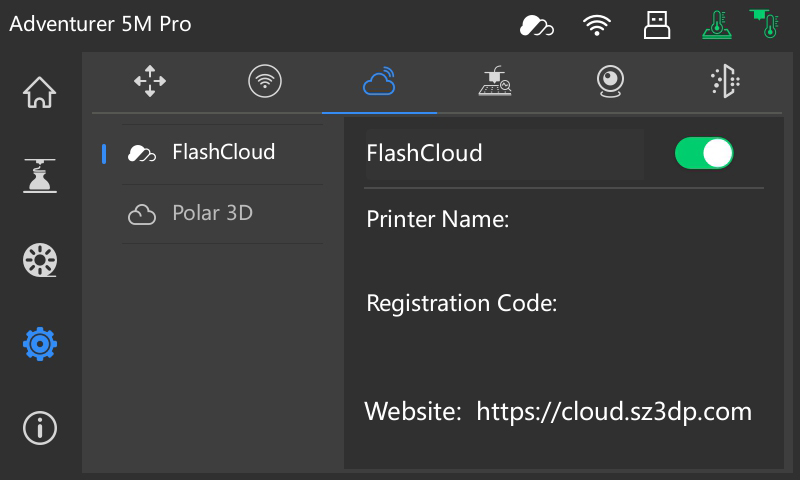
Cause 1: Static IP is enabled.
Solution:
- Before the first network connection, check if [Static IP] is enabled. Disable it, and then turn off and turn on the FlashCloud switch.
- If there is still no registration code after assigning a static IP, please change the DNS server address, and then turn off and turn on the FlashCloud switch.
Cause 2: Poor network
Solution: Change the network cable or connect to a mobile hotspot.
Updated on 31 Aug 2024
What are your Feelings?
Thanks for your feedback
Boletín informativo
Promociones, nuevos productos y ventas. Directamente en tu bandeja de entrada.

Envío gratuito
Disponible para EE.UU., Canadá, Unión Europea y Australia.

Marca de 12 años
Confiado por más de 1 millón de usuarios en todo el mundo.

Pago seguro
Varias opciones de pago seguro para una compra sin preocupaciones.

Puntos y recompensas
Ahorra mucho con puntos en cada compra.