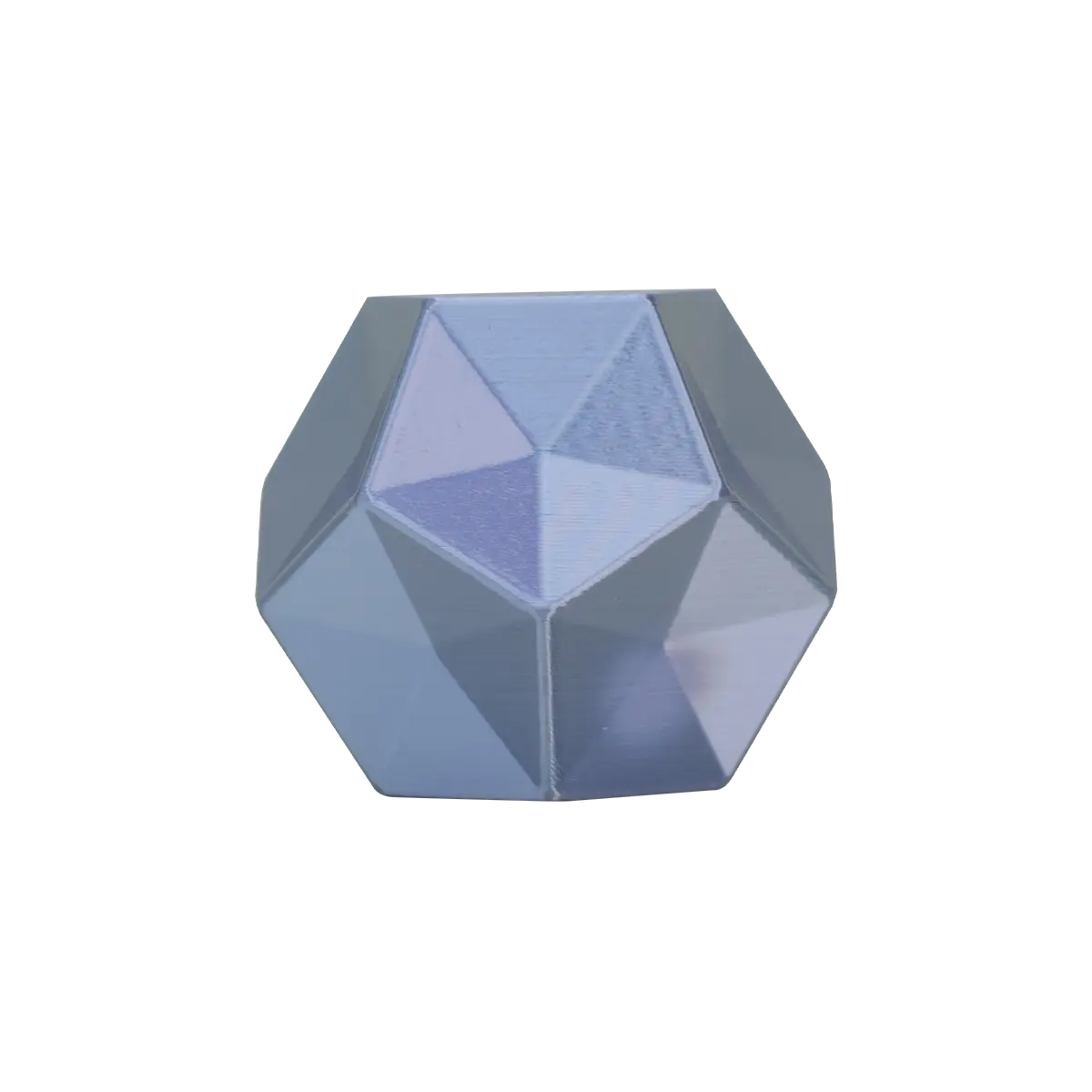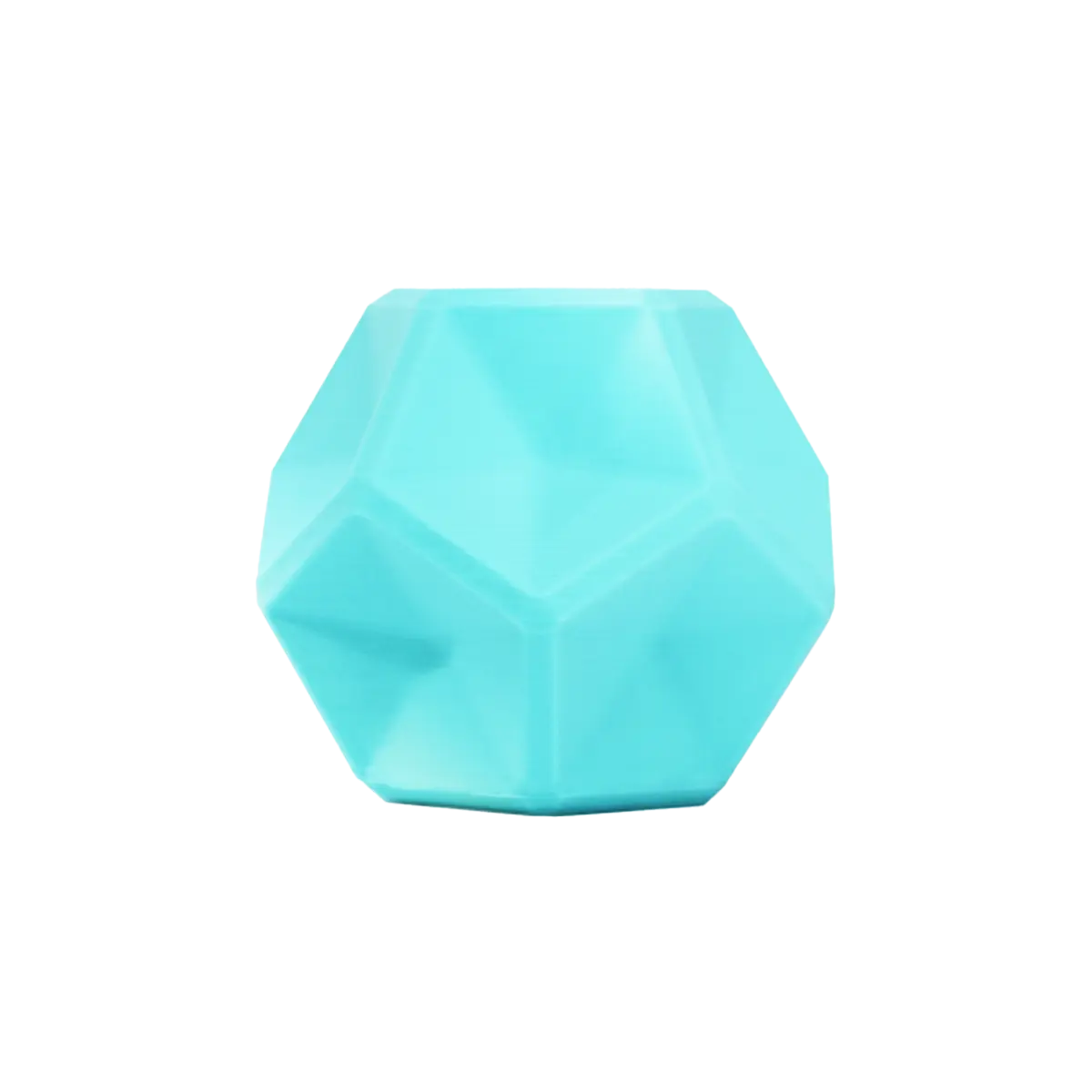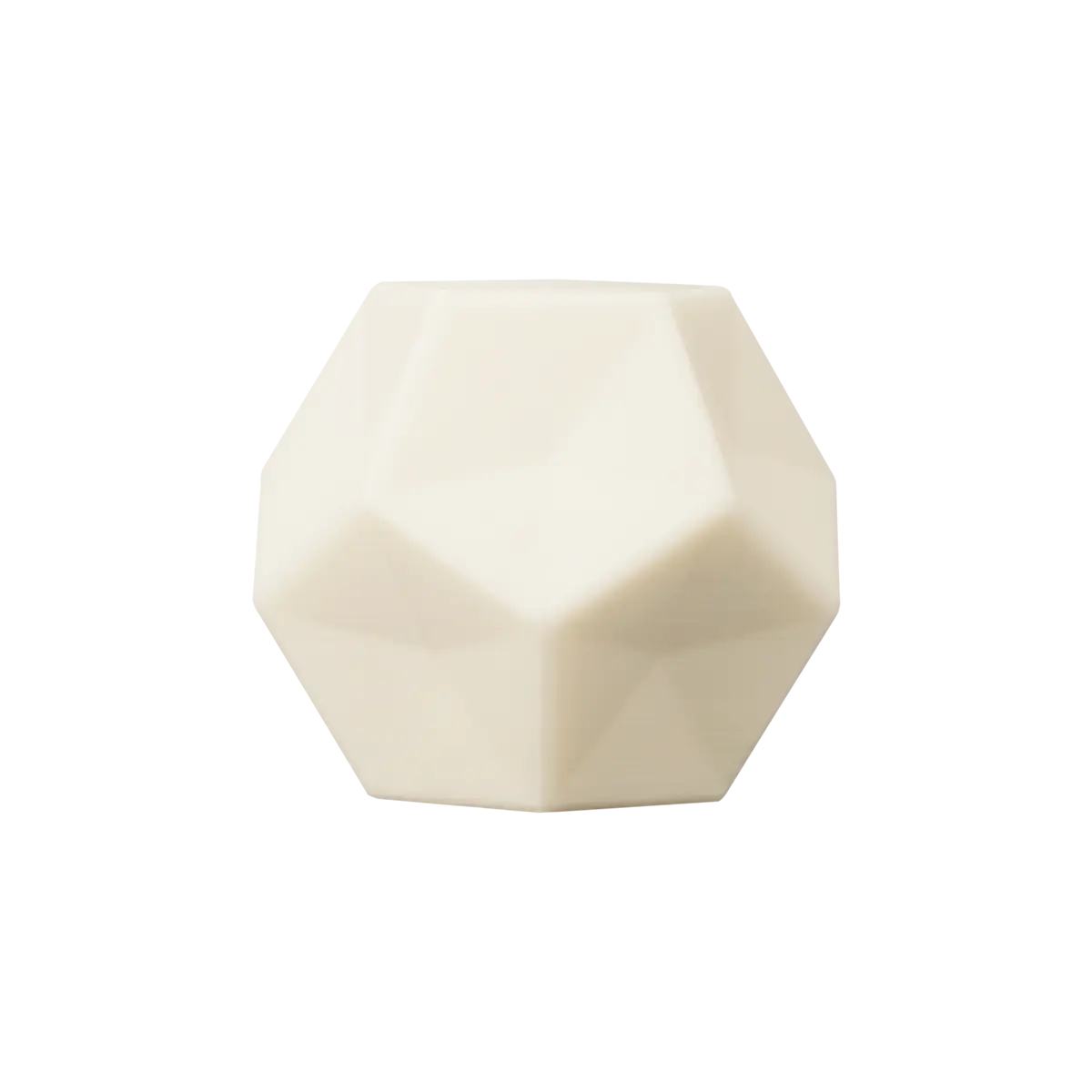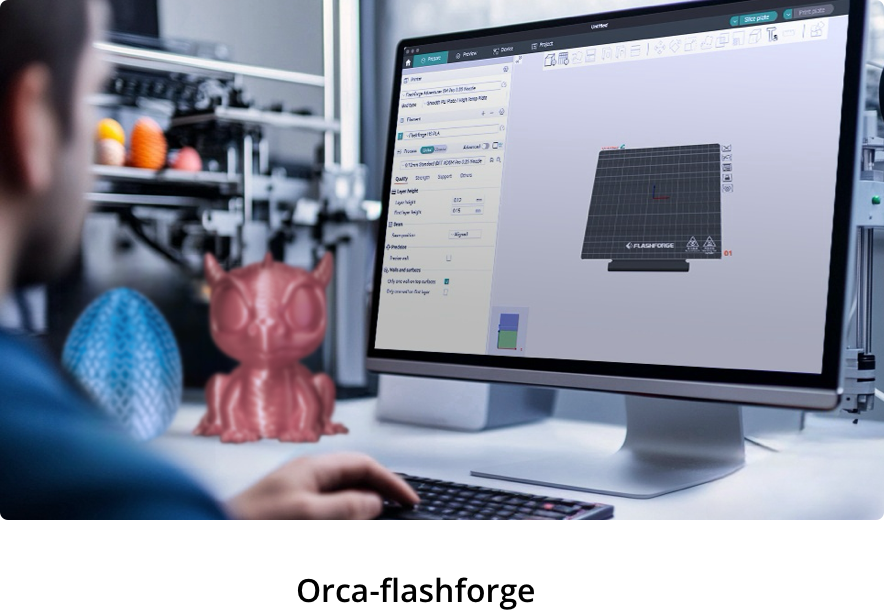Afterpay FAQ – Flashforge 3D Printers
1. What is Afterpay?Afterpay allows you to purchase your Flashforge products now and pay later in four equal, interest-free instalments. It’s a flexible payment option that lets you enjoy your purchase while managing your payments over six weeks.
2. How does Afterpay work with Flashforge purchases?
When you check out using Afterpay:
-
You split your total purchase into four interest-free payments.
-
The first payment is made at checkout.
-
The remaining three payments are charged automatically every two weeks.
4. Can I use Afterpay for all Flashforge products? You can use Afterpay for most of our products, but please note:
-
Your order must be between US $30 and $1,000 to qualify.
-
Afterpay is only available for customers with a delivery address in the US.
-
All items in your cart must have the same delivery method.
-
Your order total is below $30 or exceeds $1,000.
-
You are shipping your order outside of the US.
-
You have items with different delivery methods in your cart.
7. When will I receive my Flashforge order if I pay with Afterpay? Your Flashforge order will be processed and shipped as normal, just like any other payment method. The seller receives full payment upfront, so there's no delay in receiving your product.
How to pay with Afterpay
If Afterpay is available for your purchase, you'll see it as a payment option at checkout. If you don't already have an Afterpay account, you'll be prompted to create one.
-
At checkout, select Afterpay from the list of payment methods.
-
Review your order and delivery details, then select Pay with Afterpay.
-
Sign in to your Afterpay account, or sign up.
-
Review your instalment plan and payment details with Afterpay.
-
Select Continue to place your order.
Why Was My Afterpay Payment Declined?
Before approving a transaction, Afterpay evaluates your ability to meet the repayment schedule. There are several common reasons why your Afterpay payment may have been declined:
-
Card Declined: The credit or debit card linked to your Afterpay account may have been declined by your bank.
-
Spending Limits: You may have reached the spending limit set by Afterpay for your account.
-
Outstanding Payments: If you have overdue payments with Afterpay, new purchases may not be approved.
-
Verification Issues: Afterpay might not have been able to verify your information for this transaction.