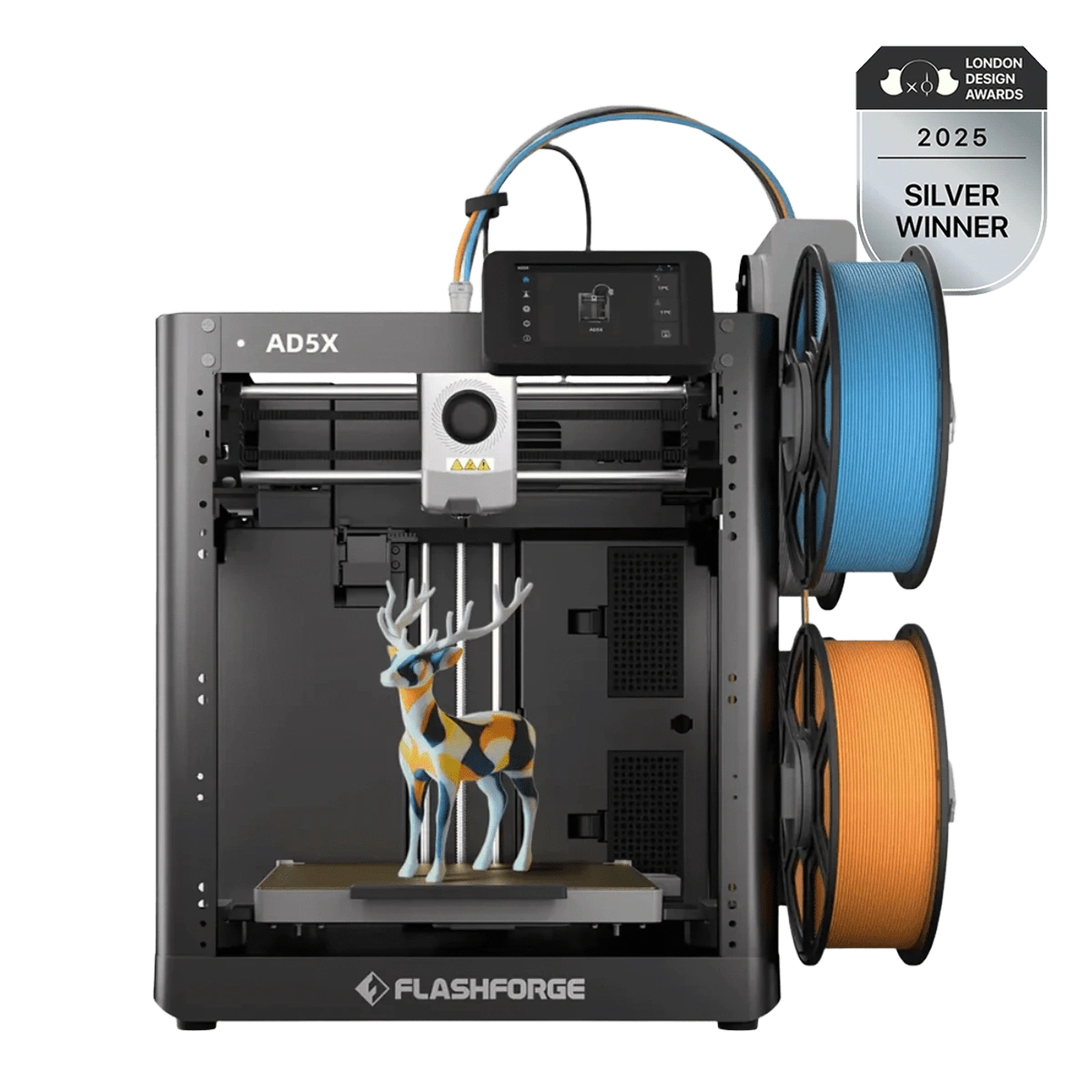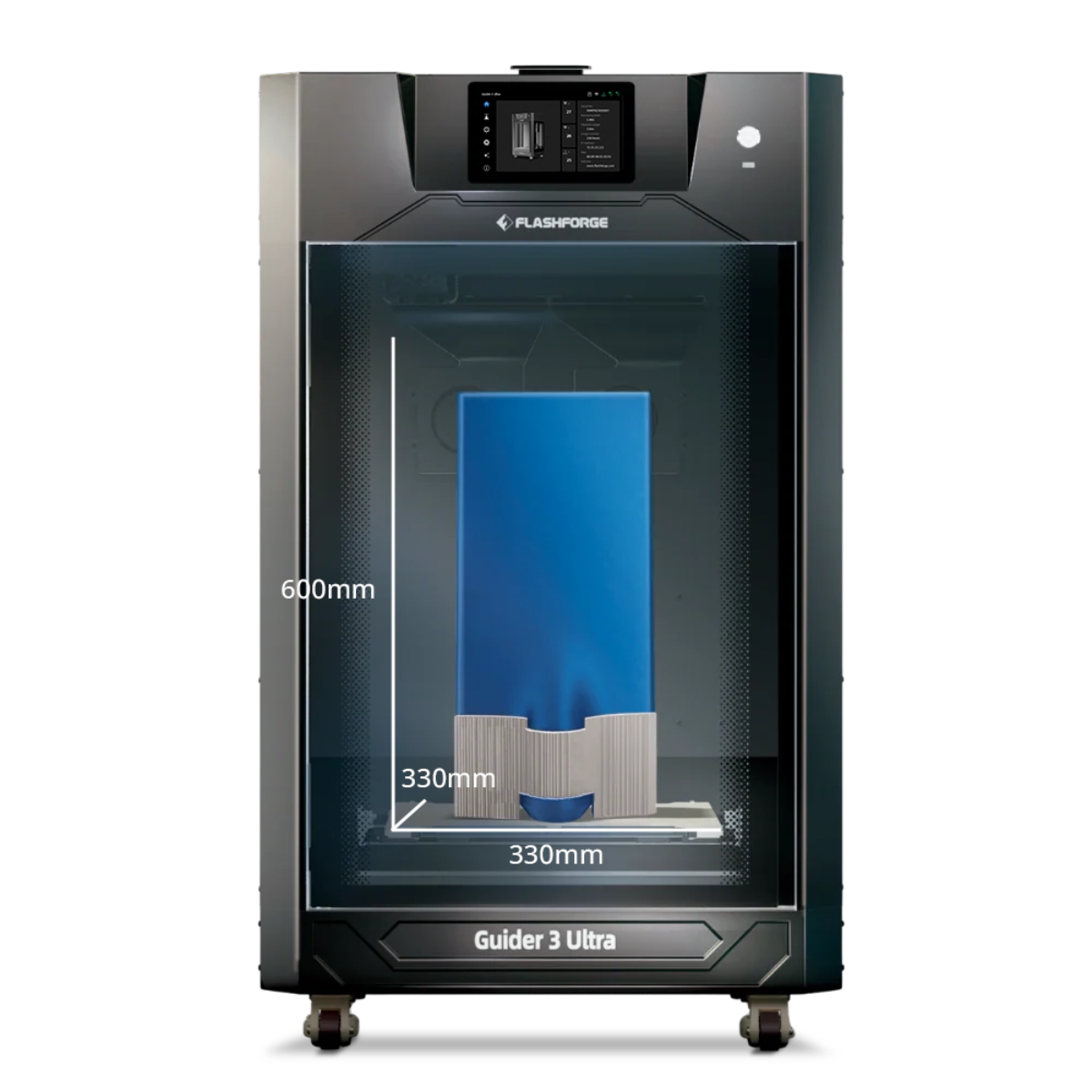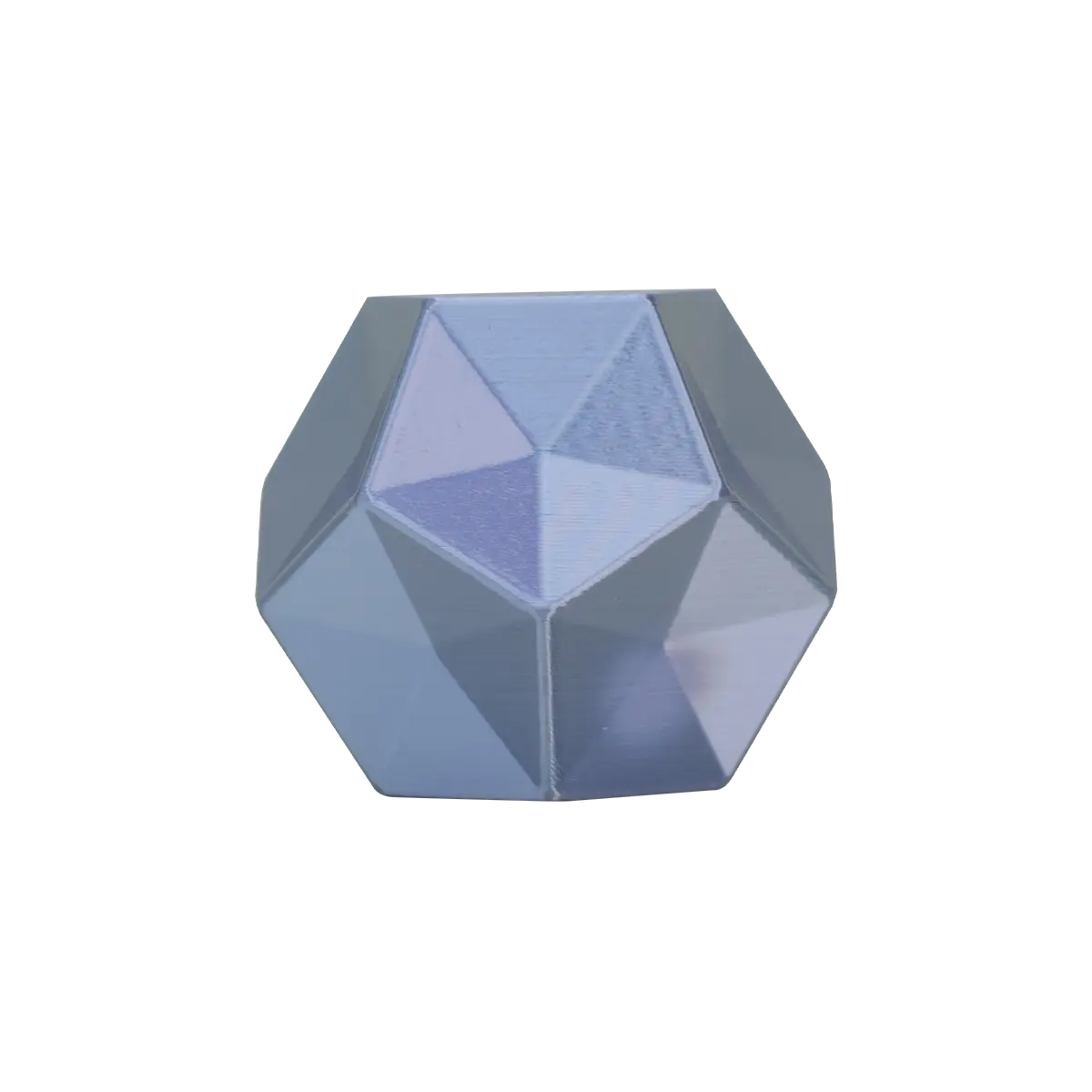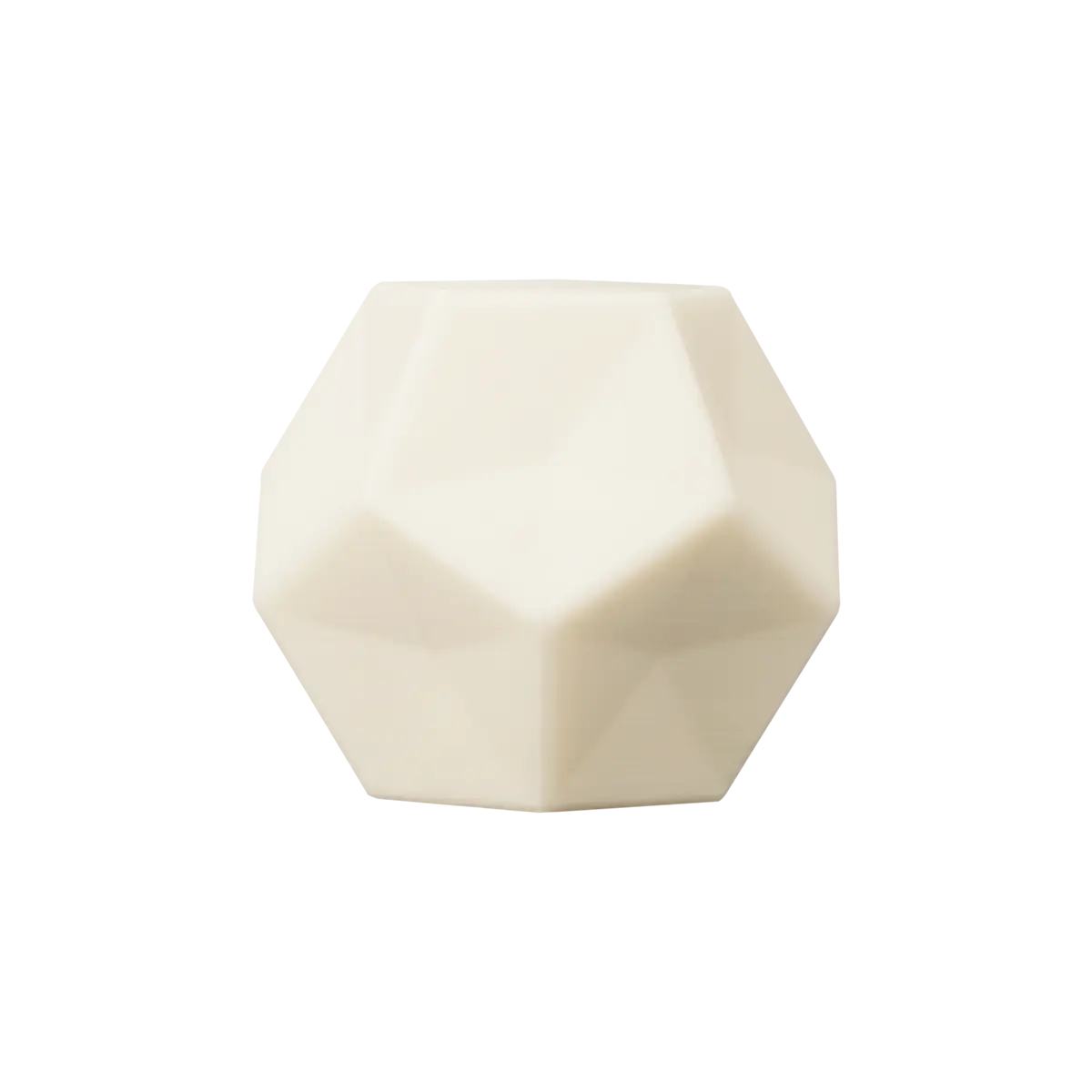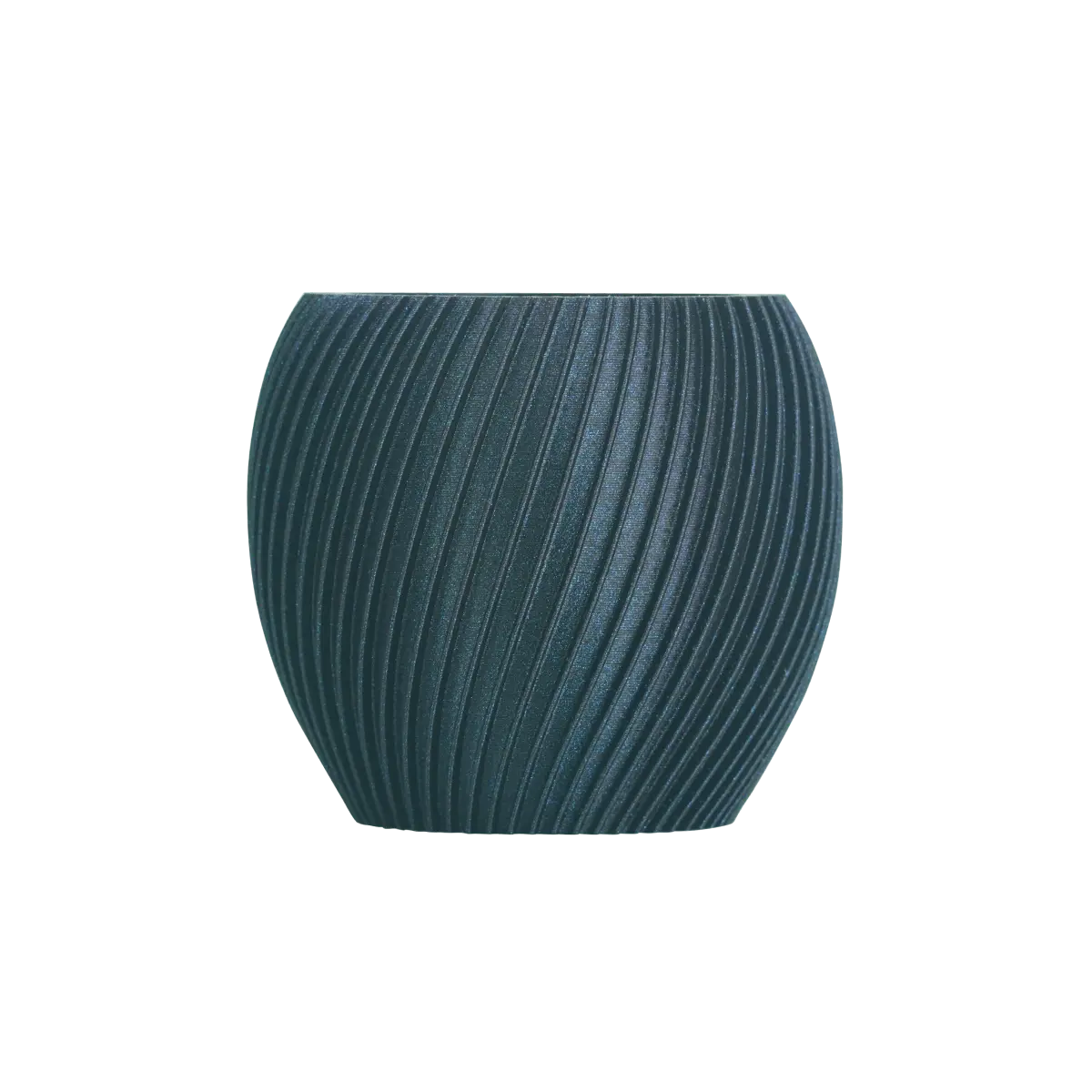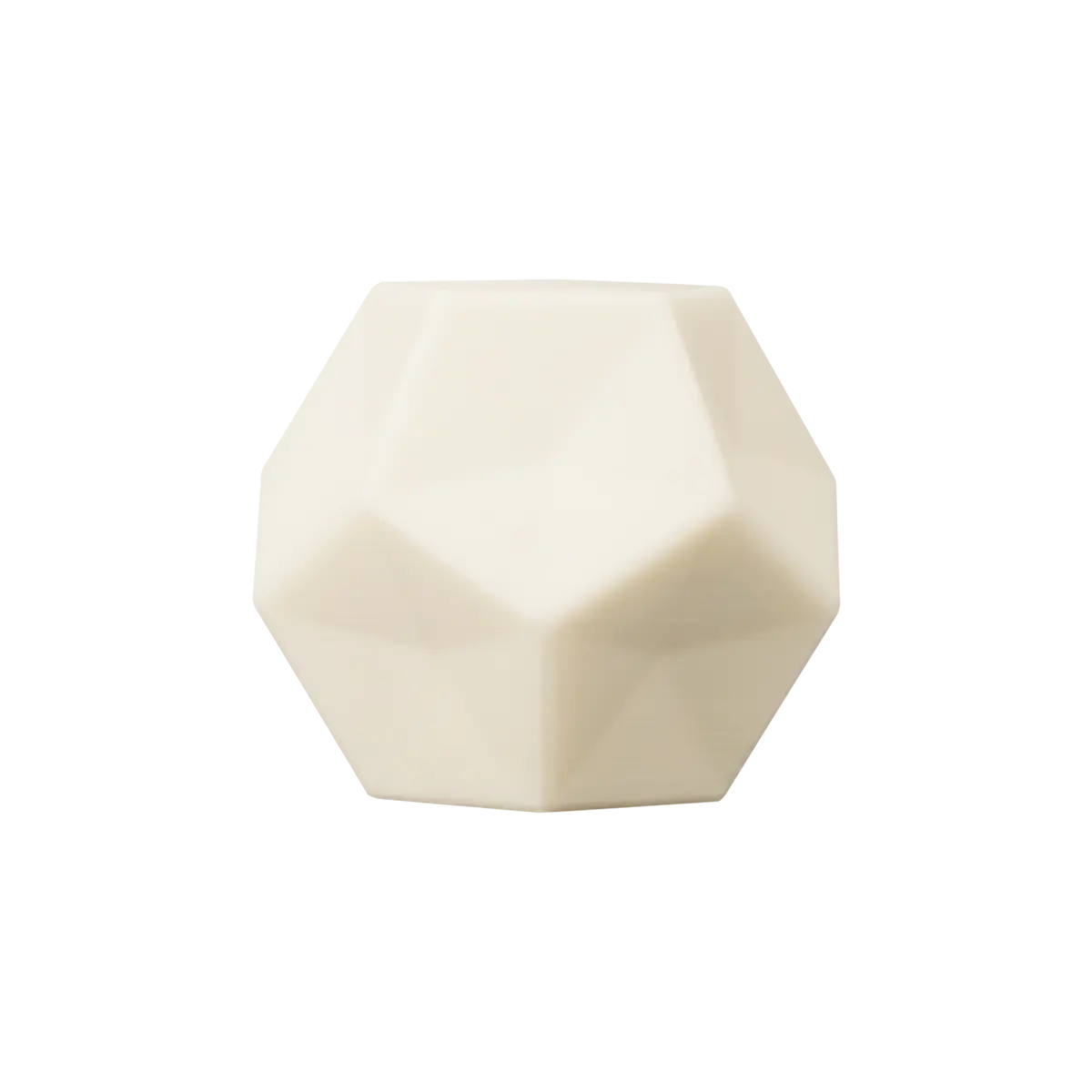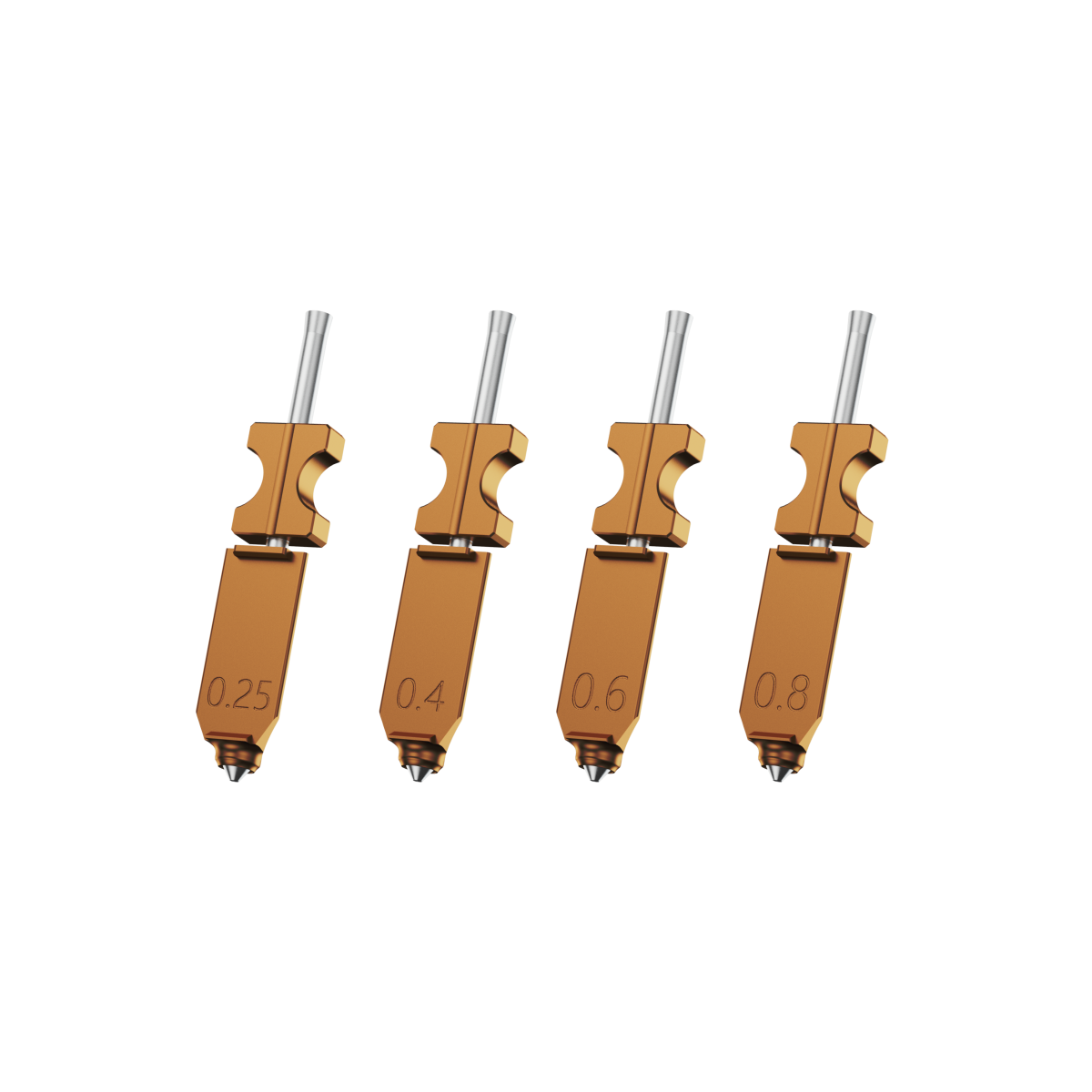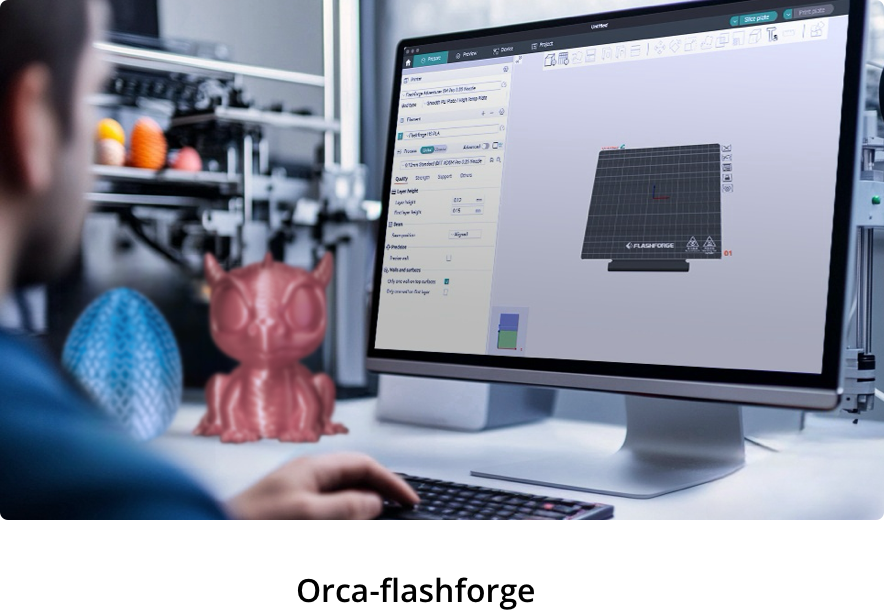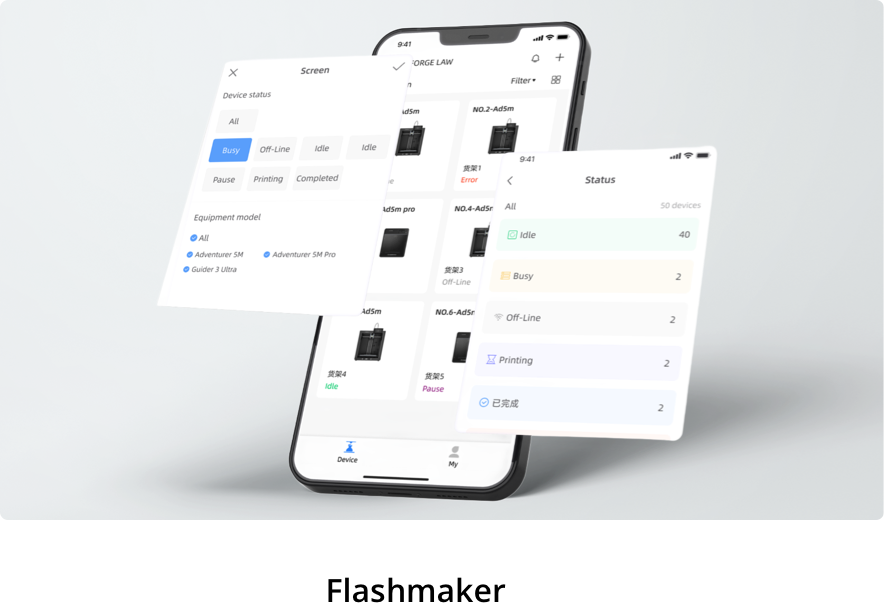Looking for Help?
Find answers to your questions
-
Adventurer 5M Series
- FAQ for Adventurer 5M Pro
- FAQ for Adventurer 5M
- Unboxing Your Adventurer 5M Pro
- Adventurer 5M Series Firmware Update Log
- Firmware Upgrade
- Troubleshooting: Network-related Issues
- Troubleshooting: Equipment Error Messages
- AD5M Series Troubleshooting: Equipment Hardware Issues
- AD5M Series Troubleshooting: Print Quality Problems
- Troubleshooting: Equipment Usage Issues
- Basic Setup
- Accessories List
- Unboxing Your Adventurer 5M
- Introduction to Adventurer 5M Series
- FAQ for Guider 3 Ultra
- Perform a firmware update on Guider 3 Ultra
- Firmware release note
- Troubleshooting for Guider 3 Ultra
- Basic setup
- Accessories list
- Unboxing your Guider 3 Ultra
- Introduction to Guider 3 Ultra
- AD5X Firmware Upgrade
- Print Without IFS
- Print via Orca-Flashforge
- Print Models from a USB Flash Drive on AD5X
- Print Built-in Models on AD5X
- Change Filament on AD5X
- Loading Filament
- AD5X Printing on the Build Plate
- AD5X Preparation before Printing
- Refill Printing
- Automatic filament loading
- Multi-Color Printing
- Connecting IFS to AD5X
- AD5X Basic Setup
- Accessories List for AD5X
- Quick-start Guide for Your AD5X
- Unboxing Your AD5X
- Introduction to AD5X
- Print Built-in Models on Adventurer 5M Series
- Preparation before Printing
- Printing on the Build Plate
- Creative Designs from our Users
- Test print models for HS PLA (print with ad5m series)
- From 0 to 250: The Rise of a 3D Print Farm
- How to Series Video on Youtube
- AD5M Series Slicing Profile
- Maker Series Video on Youtube
- Page Contents
- Printer Mod and DIY
Printing on the Build Plate
Table of Contents
Suggestions on Build Plate Usage:
For the textured PEI plate, it is recommended to use it with glue. It is suitable for printing materials including PLA, PETG, PLA-CF, PETG-CF, ABS, and ASA. When printing TPU on this build plate, there is no need to apply glue.
Note: The textured PEI plate comes as standard with the equipment.
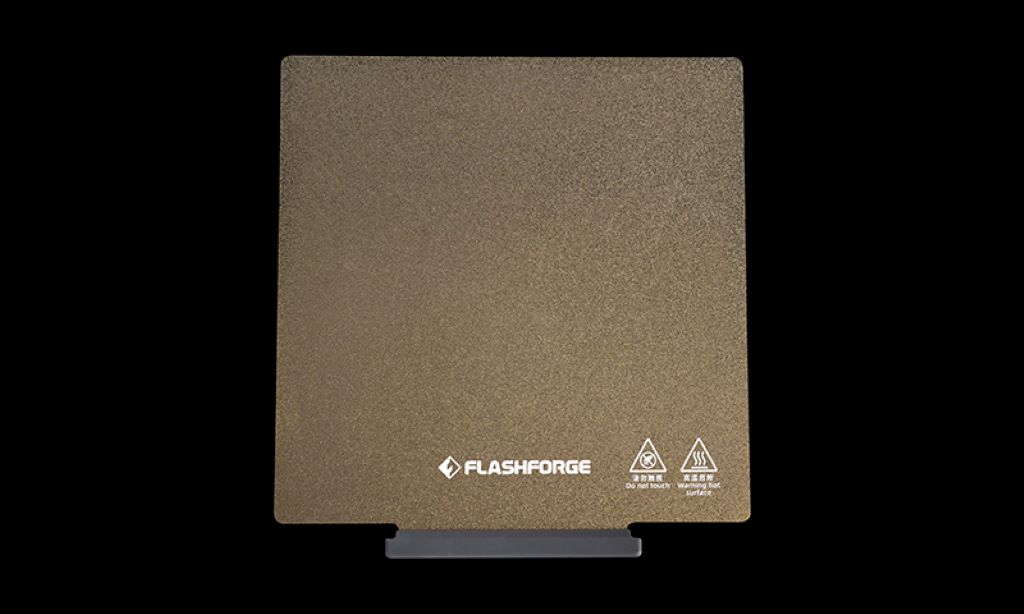
The PC sticker build plate is suitable for printing ABS and ASA.
Note: The PC sticker build plate needs to be purchased separately.

After applying glue to the build plate, it can be cleaned with water.
If the build plate gets oily, it can be cleaned with a dish detergent.
If the build plate deforms significantly after long-term use, it is recommended to replace it with a new one.
Suggestions on Model Removal:
- After printing is completed, the build plate may still be at a high temperature. It is recommended to remove the build plate and wait for it to cool before removing the model.
- Please take the build plate outside the printer for model removal. Otherwise, model debris may easily fall inside the chamber, resulting in the print chamber not being clean.
- It is recommended to use a scraper to remove models printed with TPU or other flexible materials, which ensures you can remove the flexible models from the build plate without causing damage.
Model Removal After Printing:
After printing is completed, directly take out the flexible steel plate. Once the flexible steel plate has cooled, bend it to easily remove the model.
Updated on 03 Sep 2024