Looking for Help?
Find answers to your questions
-
Adventurer 5M Series
- FAQ for Adventurer 5M Pro
- FAQ for Adventurer 5M
- Unboxing Your Adventurer 5M Pro
- Adventurer 5M Series Firmware Update Log
- Firmware Upgrade
- Troubleshooting: Network-related Issues
- Troubleshooting: Equipment Error Messages
- AD5M Series Troubleshooting: Equipment Hardware Issues
- AD5M Series Troubleshooting: Print Quality Problems
- Troubleshooting: Equipment Usage Issues
- Basic Setup
- Accessories List
- Unboxing Your Adventurer 5M
- Introduction to Adventurer 5M Series
- FAQ for Guider 3 Ultra
- Perform a firmware update on Guider 3 Ultra
- Firmware release note
- Troubleshooting for Guider 3 Ultra
- Basic setup
- Accessories list
- Unboxing your Guider 3 Ultra
- Introduction to Guider 3 Ultra
- AD5X Firmware Upgrade
- Print Without IFS
- Print via Orca-Flashforge
- Print Models from a USB Flash Drive on AD5X
- Print Built-in Models on AD5X
- Change Filament on AD5X
- Loading Filament
- AD5X Printing on the Build Plate
- AD5X Preparation before Printing
- Refill Printing
- Automatic filament loading
- Multi-Color Printing
- Connecting IFS to AD5X
- AD5X Basic Setup
- Accessories List for AD5X
- Quick-start Guide for Your AD5X
- Unboxing Your AD5X
- Introduction to AD5X
- Print Built-in Models on Adventurer 5M Series
- Preparation before Printing
- Printing on the Build Plate
- Creative Designs from our Users
- Test print models for HS PLA (print with ad5m series)
- From 0 to 250: The Rise of a 3D Print Farm
- How to Series Video on Youtube
- AD5M Series Slicing Profile
- Maker Series Video on Youtube
- Page Contents
- Printer Mod and DIY
Basic Setup
Table of Contents
Change Printer Name on Adventurer 5M Series
Follow these steps to set the printer name:
1. On the main interface, click [![]() ].
].
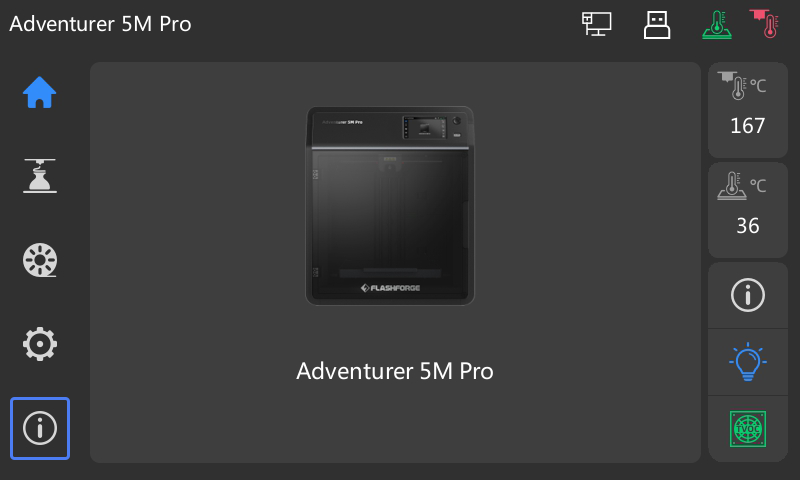
2. On the info interface, click [Name].
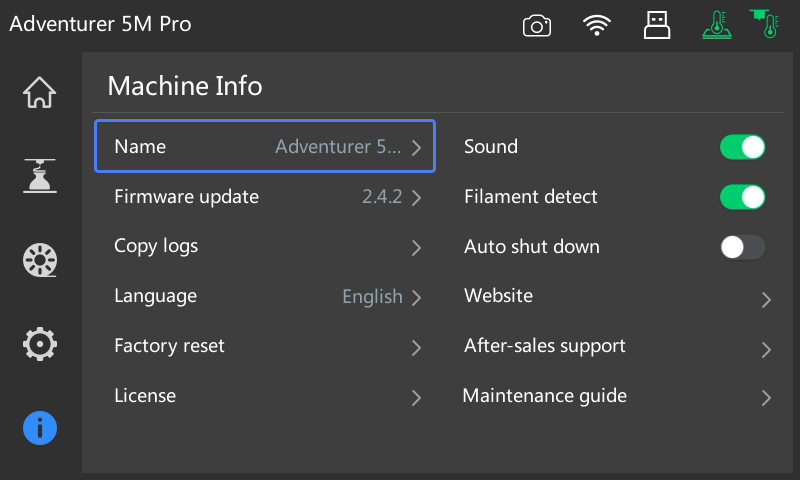
3. On the pop-up modification interface, enter the desired name (e.g., change from Adventurer 5M Pro to yugong). Then click [Ok] to confirm.
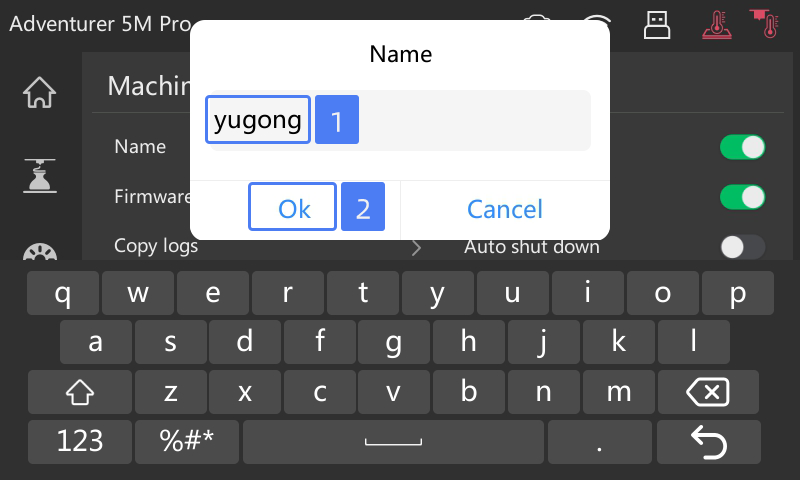
4. The printer name is modified successfully.
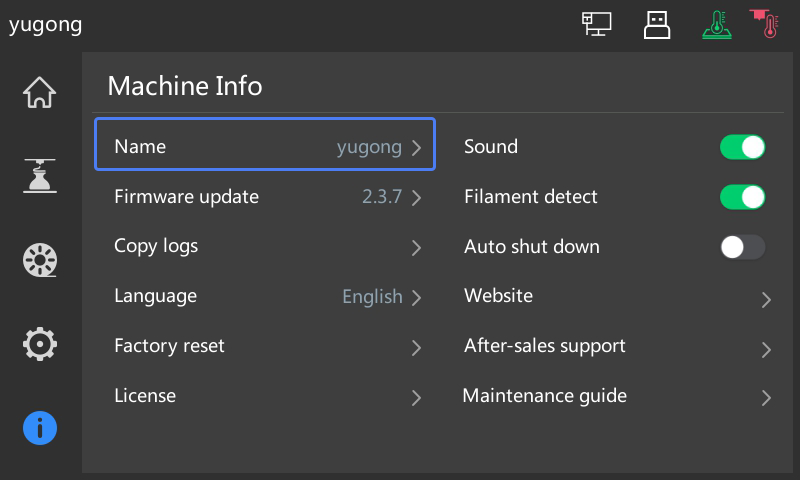
Change Language on Adventurer 5M Series
Follow these steps to set the printer language:
1. On the main interface, click [![]() ].
].
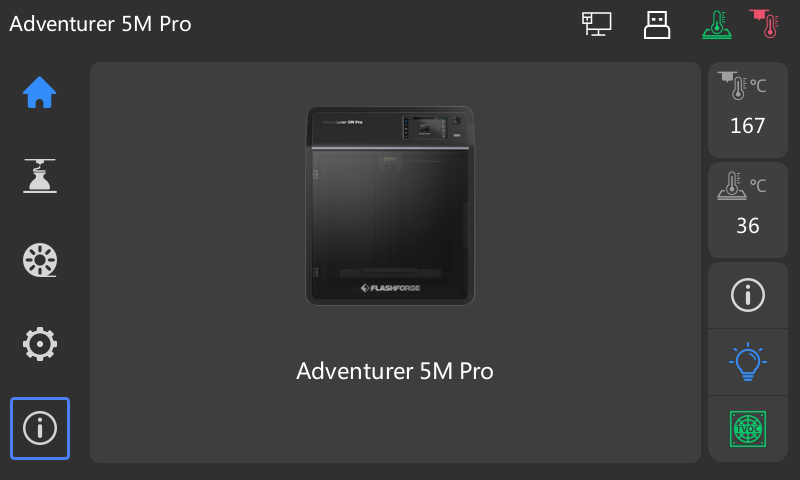
2. On the info interface, click [Language].
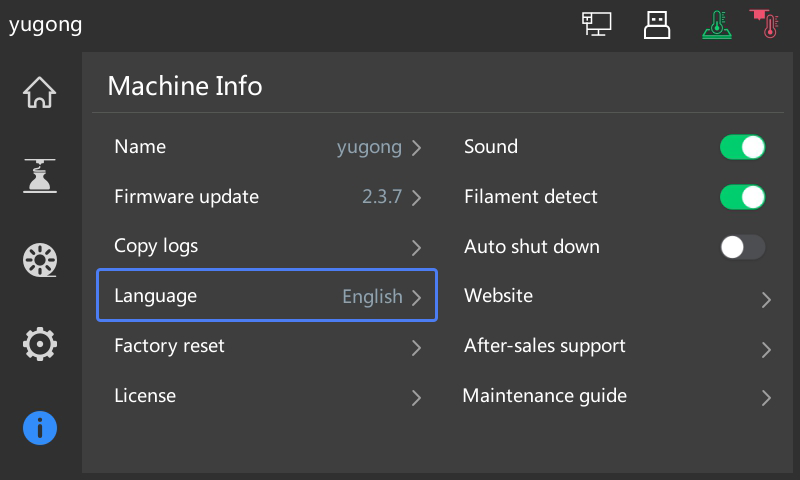
- Then select the desired language. For example, select [中文] as shown below.
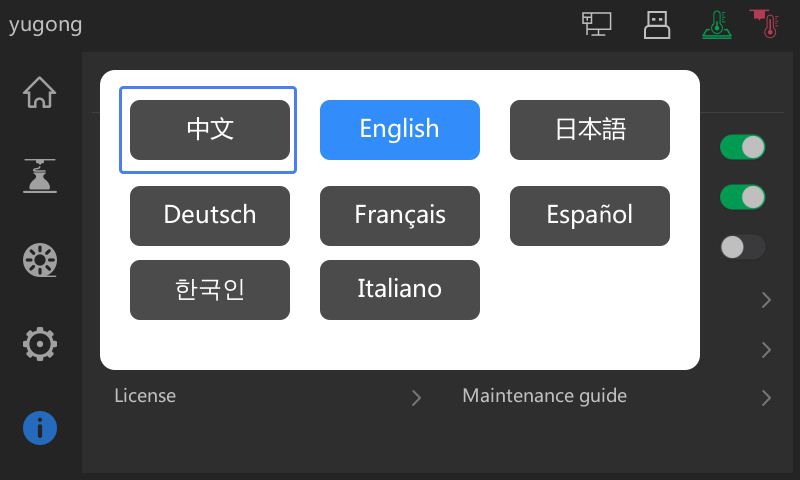
4. Then the printer language will change to the language you selected.
Factory Reset Adventurer 5M Series
Follow these steps to factory reset your printer:
1. On the main interface, click [![]() ].
].
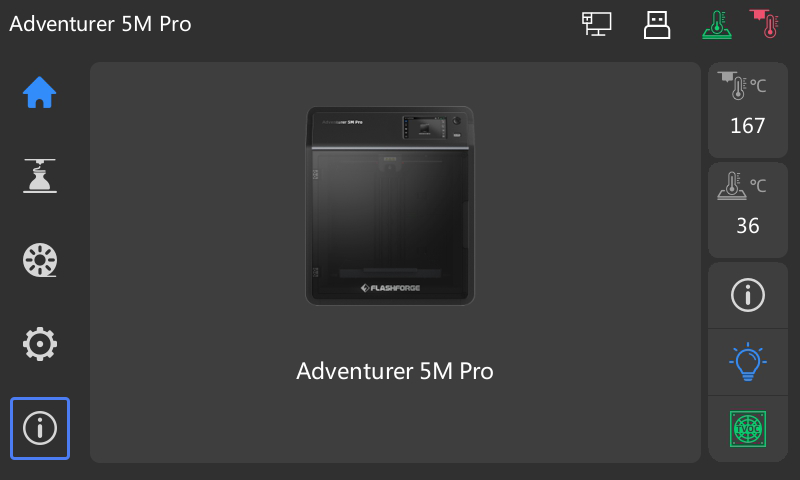
2. On the info interface, click [Factory reset], as shown below.
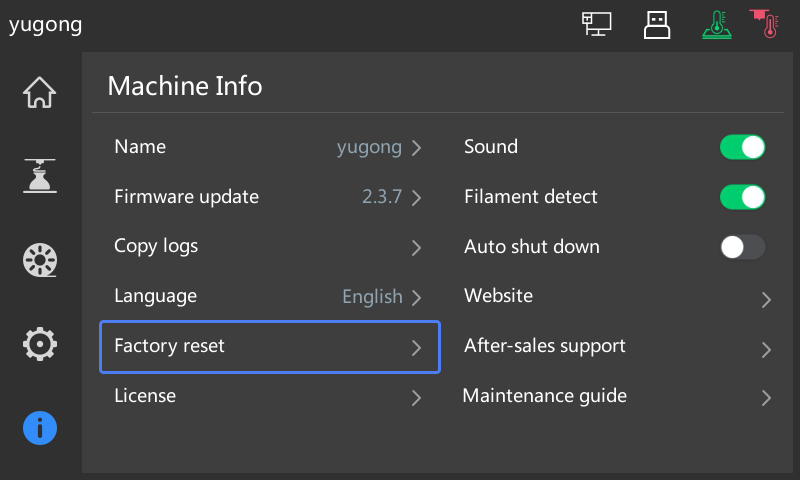
Updated on 31 Aug 2024
What are your Feelings?
Thanks for your feedback
Boletín informativo
Promociones, nuevos productos y ventas. Directamente en tu bandeja de entrada.

Envío gratuito
Disponible para EE.UU., Canadá, Unión Europea y Australia.

Marca de 12 años
Confiado por más de 1 millón de usuarios en todo el mundo.

Pago seguro
Varias opciones de pago seguro para una compra sin preocupaciones.

Puntos y recompensas
Ahorra mucho con puntos en cada compra.






















